The Ultimate Guide to Mobile SEO for WordPress Website
In this age of digital mobility, optimization for mobile devices is no longer an option but a need. Over half of all web traffic comes from mobile devices, and the level to which your WordPress website is optimized for mobile SEO will either make or break your search engine ranking and user experience. Within this detailed guide, we will talk about mobile SEO strategies designed specifically for WordPress websites and make sure you have what you need to get started in the right direction.
Mobile SEO Understanding
Mobile SEO is the methodology of optimization of your website for mobile devices, making them more accessible, hence ensuring it loads fast and is easy to use. Google gives more priority to such websites that are mobile-friendly in its results. It is an important way to capture traffic and retain user interest.
Key Factors for Mobile SEO
1. Responsive Design: Responsive design is the backbone of Mobile SEO. It means your website automatically accommodates the screen size of any given device. Most WordPress themes boast responsive designs, though it is always good to double-check your theme’s features.
2. Fast Loading Times: Patience is in limited supply among users on mobile, and they want to see the content as soon as possible. A couple of seconds can make all the difference between higher bounce rates and less profit for you. The loading time should be under three seconds. You can use various tools, like Google PageSpeed Insights, to see where your site is going wrong in terms of speed.
3. Mobile-Friendly Content: This means using bigger font sizes to make more readable content, shorter paragraphs, and increased white space for easy reading on mobile devices. Similarly, avoiding pop-ups and intrusive ads will go a long way toward improving the mobile experience.
4. Local SEO: If your business has a physical location, then this is a necessity. Your NAP, or name, address, and phone number, should be everywhere and on your website for consistency. With Google My Business, these businesses are most likely to pop up in the local search results.
5. User Experience (UX): Mobile users navigate differently than desktop users. Simplifying navigation, using touch-friendly buttons, and making your forms easy to fill out will enhance the mobile UX.
Steps for WordPress Mobile SEO Optimization
Now that we understand the importance of mobile SEO, let’s dive into actionable steps for optimizing your WordPress site.
1. Choose a Mobile-Responsive Theme
Start with a responsive mobile-friendly theme. All three of the most popular WordPress themes, Astra, OceanWP, and Divi, have good responsiveness out of the box, so you’re off to a great start. If your theme is responsive you can check by resizing your browser window or using services such as BrowserStack.
2. Optimize Images
Large images increase the loading speed of your website enormously. Great examples include Smush and ShortPixel, which could squash images without affecting quality. Another approach is to use lazy loading. This only loads images when they come into the viewport, further helping load times.
3. Use Caching Plugins
First of all, caching plugins like W3 Total Cache or WP Super Cache are great for boosting the performance of your site. Such plugins keep static versions of your pages, which means less load for the server and faster delivery to users.
4. Minimize HTTP Requests
The most important thing that can be done to speed up a site is minimizing HTTP requests. Wherever possible, combine CSS and JavaScript files; also remove plugins that you do not need and that just add to request counts.
5. Apply AMP
AMP is an open-source initiative backed by Google to make mobile web pages load instantly. The AMP plugin for WordPress lets you create slim versions of your pages for better loading. Note that AMP does improve the loading speed but it may limit some functionalities and design elements.
6. Mobilize Your Content
Write content with mobile users in mind: shorter sentences, bullet points, and headings will help break up text. Call-to-action buttons must be easily clickable with a thumb; they need to be big enough for this action to be performed on mobile.
7. Improve Page Speed
Google PageSpeed Insights and GTmetrix are two of many tools to provide recommendations for improving pages. Overall, recommendations include: enabling compression, leveraging browser caching, and minifying CSS and JavaScript.
8. Test Your Website for Mobile Readiness
This is a free mobile-friendly test tool developed by Google itself that will let you input your website to see how it does on mobile devices. Testing regularly is very important because issues can pop up at any time, and you would not want them affecting your users.
9. Monitor Analytics
Use Google Analytics to see who the mobile traffic is and how they act on your site. Look for trends that show just how mobile users use your site, such as view bounce rates and average session duration. From there, one would adjust their strategy.
10. Don’t Forget about Local SEO
Local SEO is one of the most critical areas for business. Use plugins like Yoast SEO to make your website compliant for local searches. Make sure your business information is highly accessible and up to date. Ask happy clients to write reviews that can further enhance your look and feel in local searches.
Common Mistakes to Avoid
While performing mobile SEO optimization for your WordPress website, avoid the following few common mistakes:
Not Keeping Up with Site Speed: Losing focus on load times sends users running for the hills and hurts rankings.
Disregarding Mobile Users: Don’t assume what applies to desktop user experience works in the same way for mobile. You should always be thinking mobile-first.
Overloading with Pop-Ups: While pop-ups work, they frustrate users on mobile. Limit their use or make sure they are easily closable.
Skip to Testing: Regularly test the mobile performance of your site. Changes can inadvertently affect usability.
Conclusion
Mobile SEO is such an integral part of any overall digital marketing strategy, and this is particularly true for WordPress sites. Responsive design, optimized load times, and a primary focus on user experience are just some of the ways you can enhance your mobile presence and see your rankings jump high up in search results.
Keep in mind that the mobile landscape changes pretty fast, so it’s very important to stay updated with trends and best practices. In optimizing your WordPress website, always keep your user in mind when you are building up your strategy to a smooth experience that increases engagement and conversions. If done right, your investment in mobile SEO will pay off with more traffic, hence allowing your business to prosper in this world where people are always on the go.


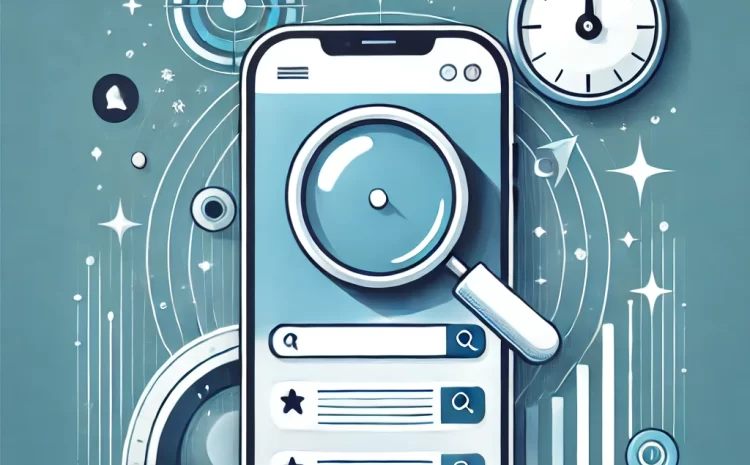
Write a Comment