How to Use Schema Markup in WordPress for Better SEO
In the dynamic, ever-changing world of search engine optimization-better said, comes schema markup. This is one of the powerful features that eventually will give your WordPress site a competitive edge in the search results. By giving the search engines some extra context about your content, schema markup can help improve the relevance and visibility of your pages and eventually drive more visitors to your website. Throughout this blog, we’re going to outline what schema markup is and why it is so important in the context of SEO, and how to go about its effective implementation in WordPress.
What is Schema Markup?
Structured data, better known as schema markup, is a way for search engines to understand the context of your website. That is, the schema markup tells the search engines what things are on your page with a predefined vocabulary that was provided by Schema.org. Schema markup describes articles, events, products, reviews, and many more.
Schema markup helps search engines like Google understand how different pieces of information on your website fit into the greater picture when crawling it. This may translate into rich snippets: enhanced search results that could include ratings, images, price, and other information that would better inform users about the content on your page, thus driving positive click-through rates.
Why is Schema Markup Important for SEO?
1. Higher Visibility: Schema markup may appear better in search results with rich snippets present, which are always clicked more than in regular results.
2. Give Context to the Search Engines: You will provide structured data to the search engines for a better understanding of what your content is all about, which leads to improved indexing and possibly good ranking.
3. Improved User Experience: With rich results, users will know beforehand what their needs will or won’t be satisfied with your page.
4. Optimization for Voice Search: Since voice search is getting trendier these days, schema markup will make it more likely that your contents feature in voice search results too, because search engines get to extract more accurate information from your content.
5. Competitive Advantage: Using schema markup can give you an easy competitive advantage over your rivals that haven’t started to do this yet. It’s supposed to boost your ranking in search results as well.
Types of Schema Markup
There are several types of schema markup you can add into your WordPress website. Some of the most common include:
Article: For blog posts and news articles.
Product: To show details of products, prices, and availability on an eCommerce website.
Events: Give dates, times, and locations of upcoming events.
Local Business: An easy way to represent your local business for local search.
Recipe: For food blogs, let them indicate their preparation time, and ingredients, and give ratings.
Review: To highlight customer reviews/ratings.
How to Add Schema Markup in WordPress
1. Choose the Right Plugin
One of the simpler ways to integrate schema markup into WordPress includes using a plugin. Many plugins can enable you to add structured data to your website without needing code. Some of them include:
Yoast SEO: Probably one of the most used SEO plugins, in which it automatically adds schema markup for the content type.
Schema Pro: A focused plugin that makes adding different types of schema markup a breeze.
WP Schema: A lightweight plugin allows schema markup additions to many content types easily.
2. Plugin Installation and Configuration
Whichever your choice of the plugin, follow the following steps to install the plugin and set it up.
Installing the Plugin: Go into your WordPress dashboard and click Plugins > Add New, search for the plugin of your choice, click “Install,” then click “Activate.”
Configure Settings: Once you have enabled it, click on the plugin settings page. For the most part, plugins will give you step-by-step configuration for the types of schema markup that you want to use.
3. Add Schema Markup to Your Content
Here’s how you would add schema markup to your content. That depends, of course, on the plugin that you’ll be using. Here’s one general approach:
Edit Your Post or Page: Open the WordPress editor for any post or page where you want to add schema markup.
Settings for Schema Location: In the opened editor, look for the section that would match schema markup. It could be inside a settings panel of the plugin or in a metta box.
Schema Type: The type of schema highly depends on what is represented on the page. Meaning, if it’s a blog, then “Article” will be the right schema type for a blog.
Fill in the Blanks: Fill in the name, author, date of publication, and other important information in the respective fields. The more complete your markup is, the better.
4. Validate Your Schema Markup
Once you have added schema markup, you’ll need to make sure it is set up correctly. Here’s how you do it:
Use the Rich Results Test: Google has the tool, [Rich Results Test](https://search.google.com/test/rich-results), where you can add your URL and check whether the schema contains errors of any kind.
5. Monitor Performance
After implementing and validating schema markup, it is now time to find out what result it would create on your SEO performance:
Google Search Console: After some time, go into the Google Search Console to see if your rich snippets are going to appear in search results. Also, this tool will outline issues related to structured data.
Track Organic Traffic: With analytics track the changes in organic traffic and other metrics that relate to engagement. Better appearance on search results should raise click-through rates by enhancing traffic.
6. Stay Updated
Schema markup is in continuous evolution: new types are created, and guidelines change. Keep your finger on the pulse through related industry blogs and/or Google’s structured data documentation and communications from the developers of your plugin of choice.
Schema Markup Best Practices in WordPress
Be Specific: Use the most appropriate schema type for the nature of your content to help provide context to the search engines.
Don’t Duplicate: Do not place more than one schema markup for one type of content as this will surely confuse in the way search engines function.
Keep It Updated: Keep updating your schema markup from time to time to be assured that it reflects correct information after each change in the content.
Quality matters and schema markup just cannot stand without quality; therefore, always make sure you have high-quality content.
Conclusion
Schema markup in WordPress can increase your SEO manifold, enabling your website to look much better in search results. Due to this, structured information concerning your content will reach your search engine because of which more clicks can be generated, a better user experience, and more traffic. Couple it with the right plugins and your commitment to updating proper, relevant schema markup-it can surely be one of the best weapons in the repository that will help one stay ahead in the competitive digital landscape. Now go ahead, bring schema markup into your routine today, and make your SEO performance soar!


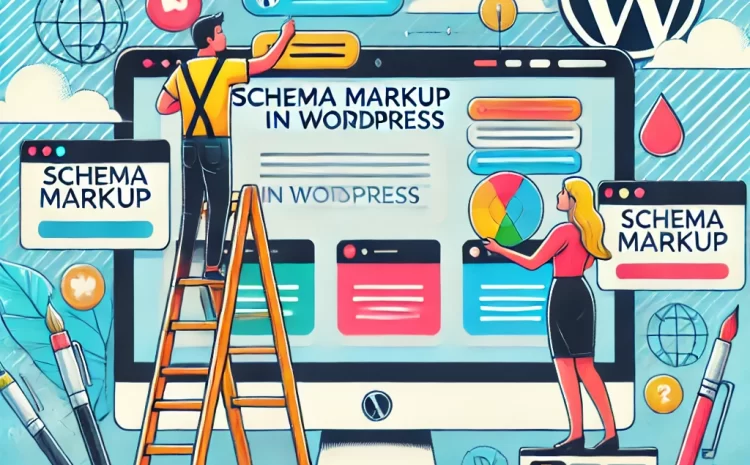
Write a Comment