How to Speed Up Your WordPress Website for Better SEO
Speed plays a very important role in user experience, as well as in the world of search engine optimization. A faster WordPress site means better user engagement, reduced bounce rates, and higher search engine rankings. This post will take you through some actionable strategies on how to speed up your WordPress website for better SEO.
Why Speed Matters for SEO
Speed matters in a search engine, especially Google, since it forms part of their ranking algorithm. Indeed, the faster your website, the more you get to enjoy:
Low Bounce Rates: When your website is fast, users don’t have an excuse to move away from it.
Higher Conversion Rates: Sure thing, the faster sites convert better, be it for sales, sign-ups, or another form of accomplishment.
Smoothened User Experience: A fast, seamless experience devoid of glitchy parts keeps users’ attention.
1. Choose a Reliable Hosting Provider
Where you host your website can considerably influence its speed. What to look for:
Performance: When possible, select a host based on reputation for speed and reliability. Managed WordPress hosting services are way better than shared hosting, such as Kinsta or WP Engine.
Server Location: If possible, opt for a web host whose data centres are closer to your target audience to decrease latency.
2. Use a Light-Weight Theme
A heavy theme full of clutter will load slower. Take these recommendations as examples, for example:
Optimize Using a Minimalist Theme: Themes like Astra or GeneratePress are built to be fast.
Avoid too many plugins: Sometimes, certain themes have inbuilt features; avoid installing plugins when those features serve the purpose.
3. Optimizing Images
Images are normally the heaviest and slowest downloading. Here’s how to optimize them:
Compression: Smush or TinyPNG can be used to compress images without loss. Correct Formats: WebP format for better compression, hence quality, mainly for the web. Responsive Images: Images should be responsive; thus, with the use of srcset attribute, you could serve different sizes depending on the model of device the users are using.
4. Leverage Caching:
The process of caching stores static versions of your site to reduce server load and increase the time it takes for something to load. Consider the following options:
Caching Plugins: You can set up W3 Total Cache or WP Super Cache and manage the caching yourself.
Browser Caching: Now, configure browser caching that will enable your returning visitors to load your site much faster.
5. Minify CSS, JavaScript, and HTML
Minifying can include shrinking your files to make your website load times optimal. How to do it?
Use Plugins: There are plugins like Autoptimize which will minify all of your CSS and JavaScript files on autopilot for you.
Manual Minification Feeling brave? Manually remove unnecessary whitespace, comments and unused code from your files.
6. Use a Content Delivery Network
A content delivery network distributes your website’s content across several servers worldwide. This will increase the speed at which users anywhere in the world will view your website. How to do it:
Choose a CDN: There are a lot of options available in the market for CDNs. Some well-known services include Cloudflare or StackPath.
Implementation: Most often, one-click integrations are the norm in most CDNs. Sometimes, WordPress plugins handle this automatically.
7. Optimize Your Database
A cluttered database is not very good news for your website speed. Smoothen it out regularly by:
Database Cleaning: Clean up spam comments, post revisions, and other data which you do not need using plugins like WP-Optimize.
Regular Cleaning: Regular cleaning will keep your database at optimal performance.
8. Reduce HTTP Requests
With every element on your page, there is at least one HTTP request. Reduce requests by:
Combining Files: If possible, use tools that combine CSS and JavaScript files.
External Fonts Limitation: If using web fonts, it is important to limit font families and weights to reduce requests.
9. Disable Unused Plugins and Themes
One of the easiest things you can do to add bloat to your site is with unused plugins and themes. Speed things up with the following changes:
Deactivate Unused Plugins: If you’re not using it, then turn it off. Clean house.
Delete Unused Themes: You likely only need one or two themes. Delete the rest.
10. Take Advantage of Lazy Loading
Lazy loading is how images and videos aren’t loaded because they’re out of the viewport view, hence allowing a lighter first load. Here’s how you implement it:
Using Plugins: Through the use of plugins like Lazy Load by WP Rocket, or as part of your caching plugin.
Native Lazy Loading: Native lazy loading of WordPress supports images; make sure it is enabled.
11. Optimizar Your WordPress Site for Mobile
Due to mobile-first indexing, a website should be optimized for mobile considering speed as the factor:
Responsive Design: Make your theme responsive for mobile
Mobile Testing: Get your website tested for mobile from Google’s Mobile-Friendly Test.
12. Update Regularly WordPress, Themes, and Plugins
Keep your website updated; that’s very important for both its speed as well as security:
WordPress Core: Keep in mind updating the core of WordPress regularly for performance enhancements.
Updates and Maintenance of Themes and Plugins: Keep the themes and plugins updated, too.
13. Performance Tracking
Conduct tests on performance regularly at the site to determine which sites need performance improvement:
Testing Tools: GTmetrix, Pingdom, or Google PageSpeed Insights-speed up your website
Tracking Improvement: After having made changes, check whether the speeds have improved at your website, in a view to see where the differences are.
14. Reduce Redirects
Too many redirects add up to the delay in loading a website. To mitigate this:
Limit Redirects: Limiting the number of redirects you have on your site to as few as possible.
Find Broken Links: Find broken links that create unnecessary redirects and eliminate them.
15. Optimize Your Home Page
The homepage is the gateway for most people onto your site. To optimize it,
Reduce Widgets: Reduce the amount of widgets and elements on your main page.
Highlight Key Content: Only show key content to keep page-load times low.
16. Activate Gzip Compression
Gzip compression reduces the size of your files; therefore, they load quicker. How to do it?
Enable Gzip Compression: Most caching plugins have made enabling Gzip compression easy with just a click.
Test Compression: There are online tools which will check whether Gzip compression is or isn’t working on your site.
17. Optimise Your Hosting Settings
Few hosting companies have optimization settings which directly pertain to speed:
PHP Version: Employ the newest version of PHP your web host will support; newer versions are significantly faster out of the box because of various performance-related enhancements.
Server Optimization: Discuss with your web host what server configuration changes can be made to further optimize servers.
Conclusion
Speed is important to the user experience and SEO. The above techniques will let you bring down the loading times by quite a great amount, hence giving a probable boost in ranking and traffic. Keeping in mind that optimization does not stop but is always a process, regularly review the strategies to have your site remain fast and competitive. Optimizing a faster WordPress means you are not only ensuring good SEO but also providing a much better experience to your visitors. It would be so easy, therefore, to bring up the rates of engagement and conversion. Optimize now!


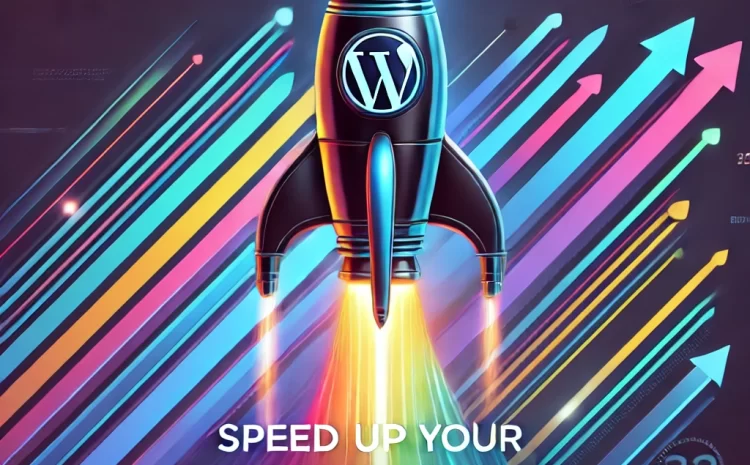
Write a Comment